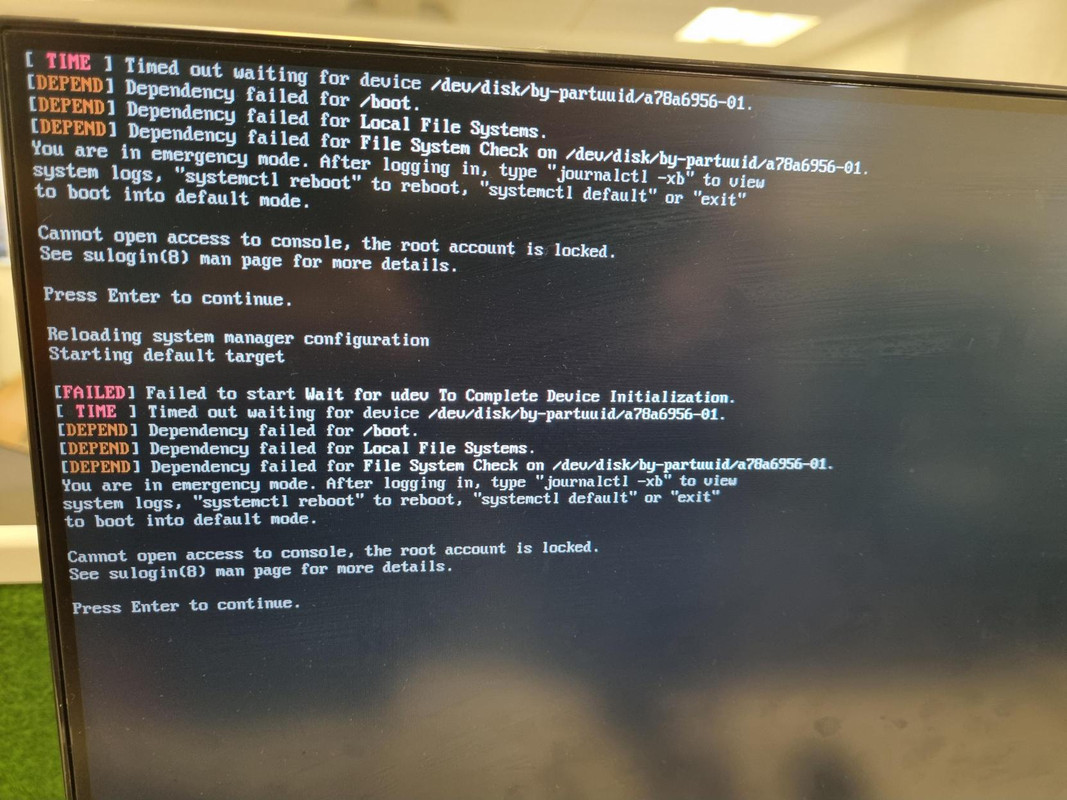Hi all. I have a Raspberry Pi that was collecting a lot of images that were obtained from a connected camera. The images kept piling on up to the point where the SD card had just 20mb left (It is a 32 GB card). The device started to freeze at this point, so I switched it off and removed the SD card. I connected this SD card via an adapter to a separate Raspberry Pi which had its own OS running. Then I cleared out around 700 MB of images to clear some space. When I tried running this cleared out SD card with a Raspberry Pi afterward, I started seeing the following screen.
I've typed down the error below.What exactly does this mean? There is an important code along with a set of dependencies in this SD card, and I would like to recover it. Is there anything I can that will fix the issue?Code:
[ TIME ] Timed out waiting for device /dev/disk/by-partuuid/a78a6956-01.[DEPEND] Dependency failed for /boot.[DEPEND] Dependency failed for Local File Systems.[DEPEND] Dependency failed for File System Check on /dev/disk/by-partuuid/a78a6956-01.You are in emergency mode. After logging in, type "journalctl -xb" to view system logs, "systemctl1 reboot" to reboot, "systemctl1 default" or "exit" to boot into default mode.Cannot open access to console, the root account is locked.See sulogin(8) man page for more details.Press Enter to continue.Reloading system manager configurationStarting default target
Statistics: Posted by chamathkv — Tue Nov 05, 2024 4:54 pm